YNAB Monthly Recap Tool
A tool to generate recap reports based on YNAB transactions csv.
This tool will work perfectly when you set a flag for each of your spending transactions. This tool does not process inflow, only outflow (expenses, spending, etc)
How to use
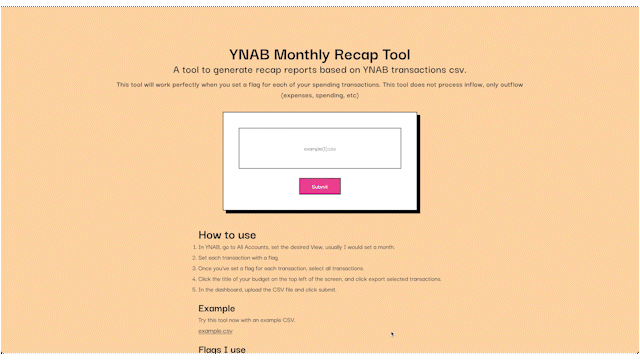
In YNAB, go to All Accounts, set the desired View, usually I would set a month.
Set each transaction with a flag.
Once you've set a flag for each transaction, select all transactions.
Click the title of your budget on the top left of the screen, and click export selected transactions.
In the dashboard, upload the CSV file and click submit.
Example
Try this tool now with an example CSV.
example.csvFlags I use
Shouldn't have
Nice to have
Need to have
Essential